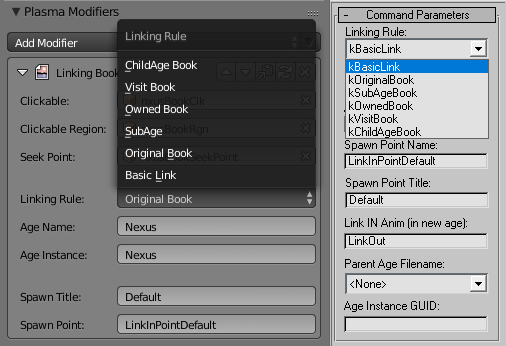Difference between revisions of "Age Linking Rules"
(Remove bottom link.) |
m (→Advanced Linking Rules: Fix word choice.) |
||
| (6 intermediate revisions by the same user not shown) | |||
| Line 1: | Line 1: | ||
| − | + | ==What are Linking Rules?== | |
| − | + | In Uru, like all games in the Myst universe, Linking Books are the primary method provided to players for moving around between worlds. They are often found as rewards, but just as often are simply a part of the journey, and sometimes even part of a puzzle. Most of the time, linking with a book is straightforward: the player clicks on a book to examine it up close, and then if they choose to follow the link, they place their hand on the "linking panel" image and are transported to a new location. How Uru decides where to take the player is not so simple, however. | |
| − | + | Behind the scenes in Uru there are different methods of linking the player, and the Age builder should be mindful of using the correct method. Due to Uru's use of [[Age Instancing|Public and Private instances]], the game requires hints provided by the Age builder on how to construct the link and therefore where to send the player. For example: when a player is in a neighborhood, the Garden books lead to instances of those Gardens which belong to that neighborhood and are only accessible through it. Likewise, Bahro stones found on Yeesha's journey take the player to a version of Ae'gura which collectively belongs to their neighborhood instead of the public version. Yet the books in Yeesha's journey take the player to their own solitary, private instances. Where the player should end up is up to the design of the Age builder; it can be a bit complicated to grasp at first, but is crucial to get right in the multiplayer environment of Uru. | |
| − | + | ==Linking Rules== | |
| − | + | [[File:LinkingRules.png|right|Linking Rule Option Selection]] | |
| − | + | ||
| − | + | In order to specify what sort of instance the player should be sent to, the Age creator selects one of the few available Linking Rules when constructing the Link. | |
| − | + | ||
| − | + | When working with Cyan's PlasmaMax plugin, the Linking Rule is specified on a Responder with a Link action. When using Korman, it's specified in the [[Korman:Linking_Books|Linking Book Modifier]] (or the [[Korman:Linking_Books|Link to Age Message]] in an advanced logic node tree): | |
| − | |||
| − | + | As a general rule of thumb: when unsure, select the [[#Original_Book_Link|Original Book]] linking rule. | |
| − | + | For artists building Ages to be included on Deep Island, it is imperative to use [https://gitlab.com/diafero/offline-ki/blob/master/offlineki/xSimpleLinkingBook.py the scripts provided by the OfflineKI] to perform linking, rather than creating linking responders manually. Korman will handle this automatically when exporting Linking Books with the Linking Book modifier to Path of the Shell targets. | |
| − | == | + | ==Ordinary Linking Rules== |
| − | + | ===Private Link=== | |
| + | '''<big>Type: Original Book Link</big>''' | ||
| − | + | Used for most Linking Books to link the player to a private instance of a new or existing Age. | |
| − | + | This rule checks if the player owns a private instance of the Age, and if not, it permanently creates one before linking them to it. | |
| − | + | ''Examples: Bahro Pole books to Kadish Tolesa, Teledahn, Gahreesen, and Eder Gira. Museum books to the Pod Age.'' | |
| − | ==''' | + | ===Public Link=== |
| + | '''<big>Type: Basic Book Link</big>''' | ||
| − | + | Used for linking to Public instances such as the City or K'veer, or transient stateless Ages like the Nexus and Bahro Caves. | |
| − | + | This rule will not create a permanent private instance. In order to link to an existing Public instance, the link must be provided with complete Age info. If this information is not provided, it will create a new, temporary, instance of an age. | |
| − | + | For instance, if this Linking Rule for a Linking Book to Teledahn, the player will not be linked to their personal Teledahn, but will instead be linked to a brand new instance of it where all states are at their defaults, and nothing will be saved. The Nexus link is generally constructed this way. | |
| − | + | ''Examples: Nexus links to Ae'gura, the Guild Pubs, K'veer, the Pellet Bahro Cave from the Er'cana Pellet Room.'' | |
| − | ==''' | + | ===Closed-Loop Link=== |
| + | '''<big>Type: Sub-Age Book Link</big>''' | ||
| − | + | Used to link to an Age which is considered a Sub-Age of the current Age. The Sub-Age is only accessible from this particular instance of the current Age, and the current Age will be added as a Sub-Age automatically for the new Age. This allows the new Sub-Age to link back to the current Age instance. | |
| − | + | ''Examples: The link from Er'cana to the Er'cana City Silo, the Delin and Tsogahl linking books available in the Neighborhoods.'' | |
| − | |||
| + | ==Advanced Linking Rules== | ||
| + | These linking rules are used by the game in special circumstances. It is recommended that Age Builders use the [[#Ordinary Linking Rules|linking types described above]], as improper use of these advanced types can results in problems ranging from unexpected behavior to vault corruption. Server administrators frown heavily on their usage. | ||
| − | == | + | ===Visitor Book Link=== |
| + | <blockquote>Note: This type of link is for advanced use only. It is strongly recommend that Age Builders do not use it.</blockquote> | ||
| + | Used for linking the player to an Age they have been invited to by another player. | ||
| − | + | ''Examples: Nexus links to private Ages owned by another player, e.g. "McFeely's Teledahn".'' | |
| − | |||
| − | + | ===Owned Book Link=== | |
| + | <blockquote>Note: This type of link is for advanced use only. It is strongly recommend that Age Builders do not use it.</blockquote> | ||
| + | Used to link the player to an existing Age instance which they own. | ||
| − | + | This rule will fail to link if the player does not already own an instance of the destination Age. | |
| − | + | ''Examples: The Fissure link to the Bahro Cave from Relto.'' | |
| − | ==''' | + | ===Child-Age Book Link=== |
| + | <blockquote>Note: This type of link is for advanced use only. It is strongly recommend that Age Builders do not use it.</blockquote> | ||
| + | Used to link to a shared Child-Age of the specified Parent Age. A Child-Age is similar to a Sub-Age, except the relationship is to a third-party Age rather than the current one. The parent Age is usually a shared public or semi-public Age, such as a Neighborhood. The new Age instance will be a Child-Age of the specified Parent Age, and players who share access to that Parent Age will share access to (and be linked to) the same Child-Age. All links to a Child-Age that share the same Parent Age will link to the same instance of the Child-Age (i.e. a player using a Bahro stone linking to Ae'gura in Gahreesen and a player using a Bahro stone linking to Ae'gura in Teledahn will both link to the same instance of Ae'gura, as long as they are members of the same Neighborhood; for these linking stones the Neighborhood is the Parent Age and the City is the Child-Age). | ||
| − | + | ''Examples: Bahro stones linking to City locations.'' | |
| − | + | ||
| − | + | ||
| − | + | ||
| − | + | ||
| − | + | ||
| − | + | ||
| − | + | ||
| − | + | ||
| − | + | ||
| − | + | ||
| − | + | ||
| − | + | ||
| − | + | ||
| − | + | ||
| − | + | ||
| − | + | ||
| − | + | ||
| − | + | ||
| − | + | ||
| − | + | ||
| − | + | ||
| − | + | ||
| − | + | ||
| − | + | ||
| − | + | ||
| − | + | ||
Latest revision as of 03:36, 5 March 2020
Contents
What are Linking Rules?
In Uru, like all games in the Myst universe, Linking Books are the primary method provided to players for moving around between worlds. They are often found as rewards, but just as often are simply a part of the journey, and sometimes even part of a puzzle. Most of the time, linking with a book is straightforward: the player clicks on a book to examine it up close, and then if they choose to follow the link, they place their hand on the "linking panel" image and are transported to a new location. How Uru decides where to take the player is not so simple, however.
Behind the scenes in Uru there are different methods of linking the player, and the Age builder should be mindful of using the correct method. Due to Uru's use of Public and Private instances, the game requires hints provided by the Age builder on how to construct the link and therefore where to send the player. For example: when a player is in a neighborhood, the Garden books lead to instances of those Gardens which belong to that neighborhood and are only accessible through it. Likewise, Bahro stones found on Yeesha's journey take the player to a version of Ae'gura which collectively belongs to their neighborhood instead of the public version. Yet the books in Yeesha's journey take the player to their own solitary, private instances. Where the player should end up is up to the design of the Age builder; it can be a bit complicated to grasp at first, but is crucial to get right in the multiplayer environment of Uru.
Linking Rules
In order to specify what sort of instance the player should be sent to, the Age creator selects one of the few available Linking Rules when constructing the Link.
When working with Cyan's PlasmaMax plugin, the Linking Rule is specified on a Responder with a Link action. When using Korman, it's specified in the Linking Book Modifier (or the Link to Age Message in an advanced logic node tree):
As a general rule of thumb: when unsure, select the Original Book linking rule.
For artists building Ages to be included on Deep Island, it is imperative to use the scripts provided by the OfflineKI to perform linking, rather than creating linking responders manually. Korman will handle this automatically when exporting Linking Books with the Linking Book modifier to Path of the Shell targets.
Ordinary Linking Rules
Private Link
Type: Original Book Link
Used for most Linking Books to link the player to a private instance of a new or existing Age.
This rule checks if the player owns a private instance of the Age, and if not, it permanently creates one before linking them to it.
Examples: Bahro Pole books to Kadish Tolesa, Teledahn, Gahreesen, and Eder Gira. Museum books to the Pod Age.
Public Link
Type: Basic Book Link
Used for linking to Public instances such as the City or K'veer, or transient stateless Ages like the Nexus and Bahro Caves.
This rule will not create a permanent private instance. In order to link to an existing Public instance, the link must be provided with complete Age info. If this information is not provided, it will create a new, temporary, instance of an age.
For instance, if this Linking Rule for a Linking Book to Teledahn, the player will not be linked to their personal Teledahn, but will instead be linked to a brand new instance of it where all states are at their defaults, and nothing will be saved. The Nexus link is generally constructed this way.
Examples: Nexus links to Ae'gura, the Guild Pubs, K'veer, the Pellet Bahro Cave from the Er'cana Pellet Room.
Closed-Loop Link
Type: Sub-Age Book Link
Used to link to an Age which is considered a Sub-Age of the current Age. The Sub-Age is only accessible from this particular instance of the current Age, and the current Age will be added as a Sub-Age automatically for the new Age. This allows the new Sub-Age to link back to the current Age instance.
Examples: The link from Er'cana to the Er'cana City Silo, the Delin and Tsogahl linking books available in the Neighborhoods.
Advanced Linking Rules
These linking rules are used by the game in special circumstances. It is recommended that Age Builders use the linking types described above, as improper use of these advanced types can results in problems ranging from unexpected behavior to vault corruption. Server administrators frown heavily on their usage.
Visitor Book Link
Note: This type of link is for advanced use only. It is strongly recommend that Age Builders do not use it.
Used for linking the player to an Age they have been invited to by another player.
Examples: Nexus links to private Ages owned by another player, e.g. "McFeely's Teledahn".
Owned Book Link
Note: This type of link is for advanced use only. It is strongly recommend that Age Builders do not use it.
Used to link the player to an existing Age instance which they own.
This rule will fail to link if the player does not already own an instance of the destination Age.
Examples: The Fissure link to the Bahro Cave from Relto.
Child-Age Book Link
Note: This type of link is for advanced use only. It is strongly recommend that Age Builders do not use it.
Used to link to a shared Child-Age of the specified Parent Age. A Child-Age is similar to a Sub-Age, except the relationship is to a third-party Age rather than the current one. The parent Age is usually a shared public or semi-public Age, such as a Neighborhood. The new Age instance will be a Child-Age of the specified Parent Age, and players who share access to that Parent Age will share access to (and be linked to) the same Child-Age. All links to a Child-Age that share the same Parent Age will link to the same instance of the Child-Age (i.e. a player using a Bahro stone linking to Ae'gura in Gahreesen and a player using a Bahro stone linking to Ae'gura in Teledahn will both link to the same instance of Ae'gura, as long as they are members of the same Neighborhood; for these linking stones the Neighborhood is the Parent Age and the City is the Child-Age).
Examples: Bahro stones linking to City locations.